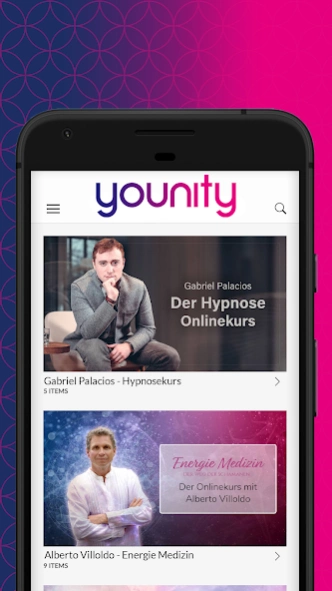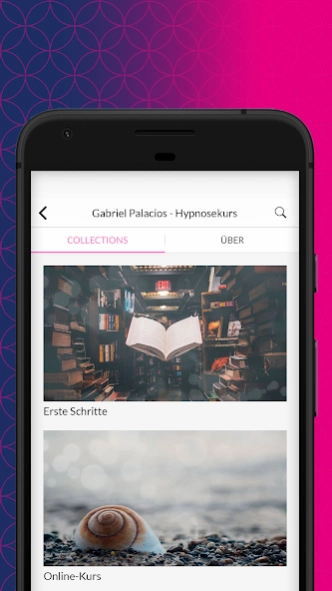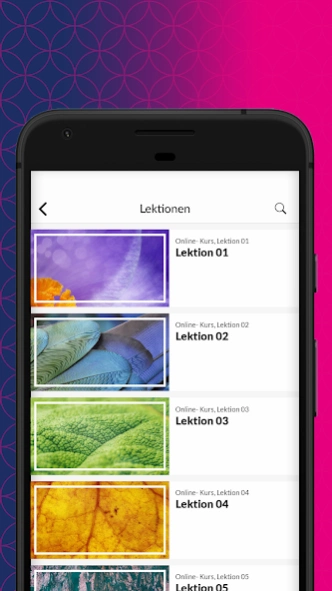YOUNITY 72
Continue to app
Free Version
Publisher Description
YOUNITY - With the younity app you can download courses now and offline at any time
We are younity!
The younity app is a course platform for a fulfilled, successful, happy and contented life. Our team creates online courses and master classes with the world's leading teachers in mindfulness, nutrition and health, sustainability and engagement.
We collect the best, most authentic and outstanding content for you from the top speakers in the world and ensure that they can reach you day and night in the easiest and fastest way.
With the younity app, you can now download courses and watch them offline at any time and anywhere, whether on the train, during sports or on vacation. You can create your own playlists and watch your favorite videos and speakers anytime on your smartphone, tablet or smart TV.
---
Proudly powered by Vidapp.
If you need help with it, please head to: http://vidapp.com/app-vid-app-user-support-faqs
Terms of Service: http://vidapp.com/terms-and-conditions
Privacy Policy: http://vidapp.com/privacy-policy
Powered by Vidapp - Connect, Motivate and Inspire
About YOUNITY
YOUNITY is a free app for Android published in the Health & Nutrition list of apps, part of Home & Hobby.
The company that develops YOUNITY is Psi Online GmbH. The latest version released by its developer is 72.
To install YOUNITY on your Android device, just click the green Continue To App button above to start the installation process. The app is listed on our website since 2023-10-15 and was downloaded 2 times. We have already checked if the download link is safe, however for your own protection we recommend that you scan the downloaded app with your antivirus. Your antivirus may detect the YOUNITY as malware as malware if the download link to com.psionline.PSIOnline is broken.
How to install YOUNITY on your Android device:
- Click on the Continue To App button on our website. This will redirect you to Google Play.
- Once the YOUNITY is shown in the Google Play listing of your Android device, you can start its download and installation. Tap on the Install button located below the search bar and to the right of the app icon.
- A pop-up window with the permissions required by YOUNITY will be shown. Click on Accept to continue the process.
- YOUNITY will be downloaded onto your device, displaying a progress. Once the download completes, the installation will start and you'll get a notification after the installation is finished.